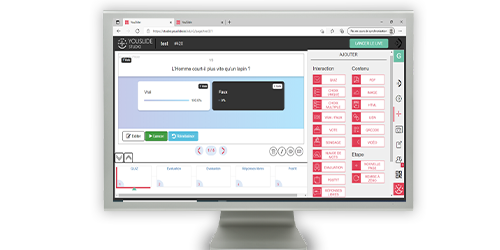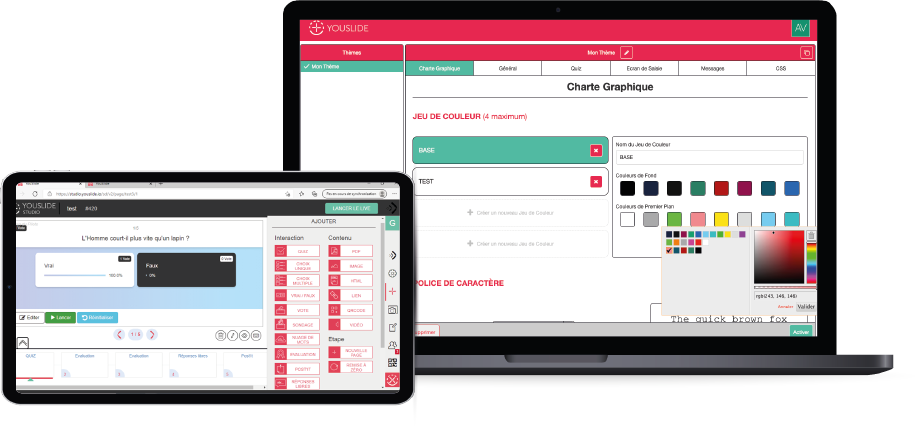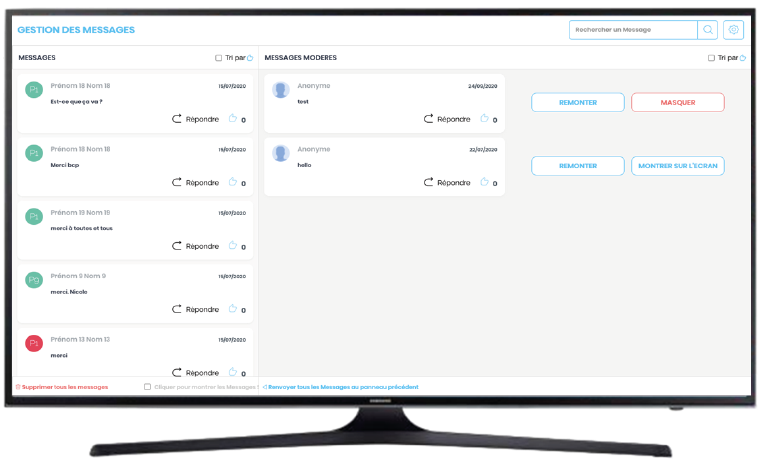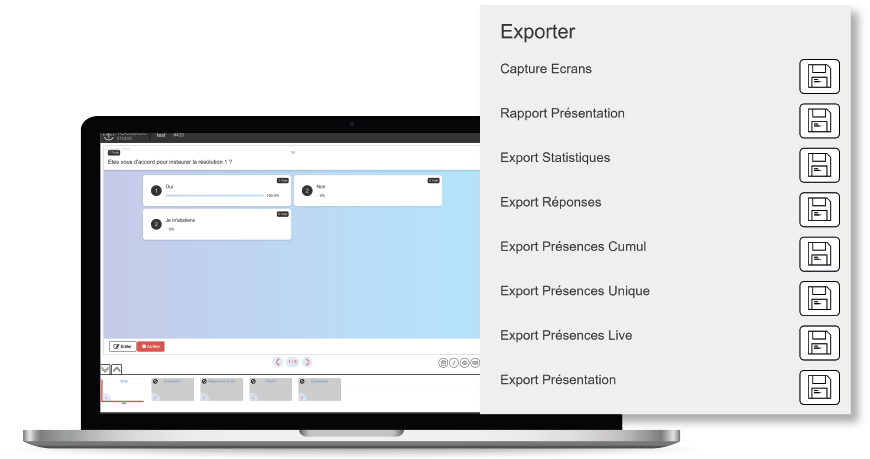YouSlide studio
With an intuitive and flexible back office, you can easily manage all the interactivity of your event. The dashboard provides a comprehensive view of all the actions you can take, from interactions to content and steps, enabling you to easily monitor and manage your event in real-time.
With just a few clicks, you can create, edit and manage all the interactive features of your event. You can customize the look and feel of your event by choosing from a range of color palettes and fonts, ensuring that your event matches your brand and style.
The back office also provides you with the ability to track and analyze participant engagement, including the number of interactions, questions asked, and feedback received. This allows you to quickly identify areas that may need improvement or adjustment, and make real-time changes to enhance the overall experience.
In addition, the back office offers a variety of tools to help you manage your event more efficiently. For example, you can easily create and manage multiple sessions or tracks, assign roles and permissions to team members, and monitor progress and performance metrics.
With a single, intuitive and flexible control back office, you can streamline your event management process, saving time and reducing the risk of errors or oversights.
Content moderation
With our advanced question moderation area, you can maintain full control over your hybrid and virtual events. This feature allows you to moderate questions in real-time and manage them through a separate space, giving you the ability to show, pin, or hide questions on the screen as needed.
Speakers also have access to a separate feedback area where they can see questions that have been moderated and choose which ones they want to address. This allows them to stay engaged with the audience and ensure that they are answering the most relevant questions.
Our question moderation area is designed to be user-friendly and intuitive, with a variety of options available to help you manage your event effectively. You can choose to display questions on the screen as they come in, or you can hold them for later review. You can also prioritize questions based on their relevance or importance, ensuring that the most pressing issues are addressed first.
Overall, our advanced question moderation area gives you the flexibility and control you need to ensure that your hybrid and virtual events are successful and engaging for your audience.
Exports and detailed reports
After your event, it’s important to capitalize on the work done with your audience. With Klipso, you can easily collect and export all the results of your interactions in just one click, at any time. This allows you to analyze and process the data collected during your event.
Klipso offers several formats for data processing, so you can choose the one that best suits your needs. For example, you can export the data as a spreadsheet file, a CSV file, or a PDF report. This makes it easy to share the results with your team or stakeholders.
By exporting the data, you can also continue the conversation with your audience and provide them with more insights based on their feedback. This can help you improve future events and better engage with your audience.
Overall, collecting and capitalizing on the work done with your audience is an important step in ensuring the success of your events, and Klipso makes it easy to do so.
Management tools Feature Glossary
- Intuitive and flexible
- Easy to use
- Question and message moderation
- Fully integrated to Klipso’s ecosystem
- GDPR and CCPA compliant
- Available on smartphones, tablets, PCs, TVs and large screens
- Secured to the highest standard
- Real-time insights and reports
- Works in real time and Asynchronous