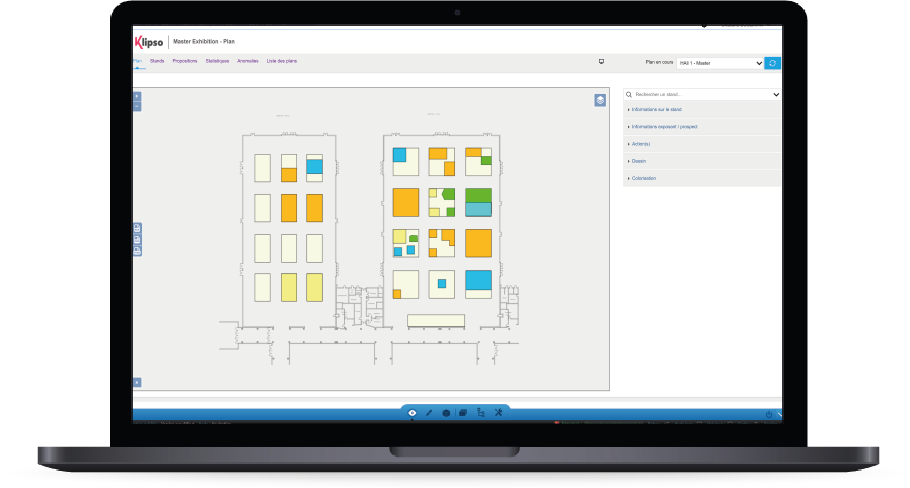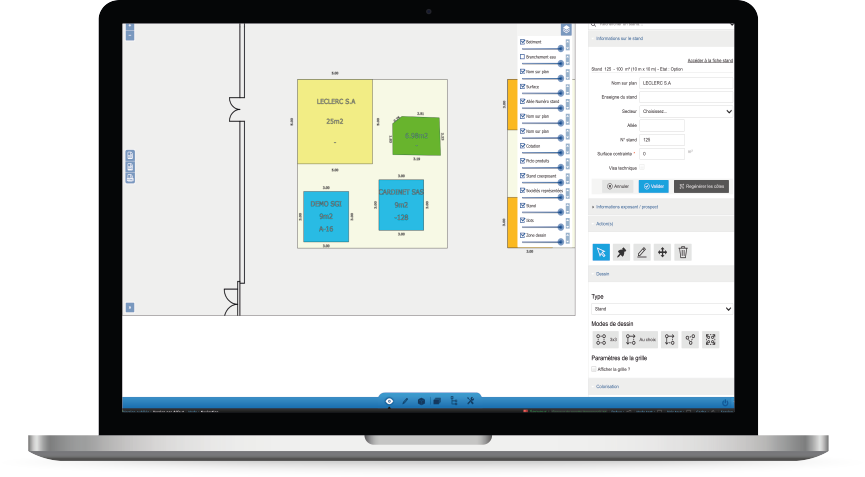Web & Mobile layer
A Web & Mobile layer is a powerful tool that can help event organizers optimize the experience of their attendees on site. By providing a mobile application with a synchronized search feature, attendees can easily access important information, such as schedules, speaker biographies, and session descriptions. The mobile application can also provide real-time updates, allowing attendees to stay informed and up-to-date on any last-minute changes or announcements.
Additionally, incorporating an interactive map that is compatible with the event website can be an effective way to enhance the attendee experience. With an interactive map, attendees can easily navigate the event space and find specific booths or sessions of interest. This can be especially helpful for larger events where the venue may be complex or difficult to navigate.
Overall, by utilizing Klipso Map, event organizers can provide attendees with a more streamlined and interactive experience, making it easier for them to access information and navigate the event space. This, in turn, can lead to higher attendee satisfaction and engagement, which can ultimately contribute to the overall success of the event.
Several features
By using Klipso’s features, event organizers can increase their revenue opportunities and enhance the attendee experience. One way to monetize an event is by showcasing partner products or services, as well as advertising sponsors. By doing so, sponsors can gain greater visibility and attendees can learn about new products and services that may be of interest to them.
In addition to monetization opportunities, several other features can be leveraged to improve the attendee experience. For instance, dynamic elements can be positioned throughout the event space, such as screens displaying real-time updates or interactive kiosks with additional information. These elements can help create a more engaging and interactive experience for attendees.
Another valuable feature is multi-criteria search, which can help attendees quickly and easily find the information they are looking for. This can be especially helpful for larger events where there may be a lot of sessions, speakers, or exhibitors to navigate. Additionally, geolocation can be used to provide attendees with directions and personalized recommendations based on their location within the event space.
Back office Klipso MAP
The back office of Klipso MAP provides a range of powerful tools and features that can help streamline event planning and management. For example, exhibitors can view their proposals and sign their participation agreements online, simplifying the process and saving time for both exhibitors and event organizers.
Exhibitors can also access the event plan through their extranet, where they can easily position elements and input their information. This can help ensure that exhibitors have a clear understanding of the event layout and can make the most of their booth space.
Moreover, the Plan module, which is coupled with a CRM system, can be a valuable tool for the trade show sales team. With the Plan module, sales teams can easily manage and track exhibitor information, including booth assignments, contact information, and participation agreements. This can help improve communication and coordination between the sales team and exhibitors, and help ensure that the event runs smoothly.
Overall, the back office of Klipso MAP provides a comprehensive suite of tools and features that can help improve the efficiency and effectiveness of event planning and management. From exhibitor proposals and participation agreements to event layout and booth positioning, Klipso MAP offers a range of solutions that can help streamline and enhance the event planning process.
AutoCAD Layer
The AutoCAD Layer is a powerful feature of Klipso MAP that can help improve the display performance and streamline the event planning process. By hiding information that is not immediately necessary, the AutoCAD Layer can help improve display performance and make it easier to navigate complex event plans.
Moreover, the data in the AutoCAD Layer is bidirectionally synchronized with the other layers in Klipso MAP. This means that any changes made in the AutoCAD Layer will be automatically reflected in the other layers, and vice versa. This can help ensure that the event plan is always up-to-date and accurate, and can help streamline the planning process by reducing the need for manual updates and corrections.
Overall, the AutoCAD Layer is a powerful tool for event planners and organizers, allowing them to improve display performance, simplify the planning process, and ensure that the event plan is accurate and up-to-date at all times.
Klipso Map interactive floor plan Feature Glossary
- Database updated in real time
- Interactive app
- Zoom on the screen
- Intuitive and user friendly
- Positioning of dynamic elements
- Multi-criteria search and geolocation
- Secured to the highest standard
- GDPR compliancy capabilities
- Synchronization with Klipso Map