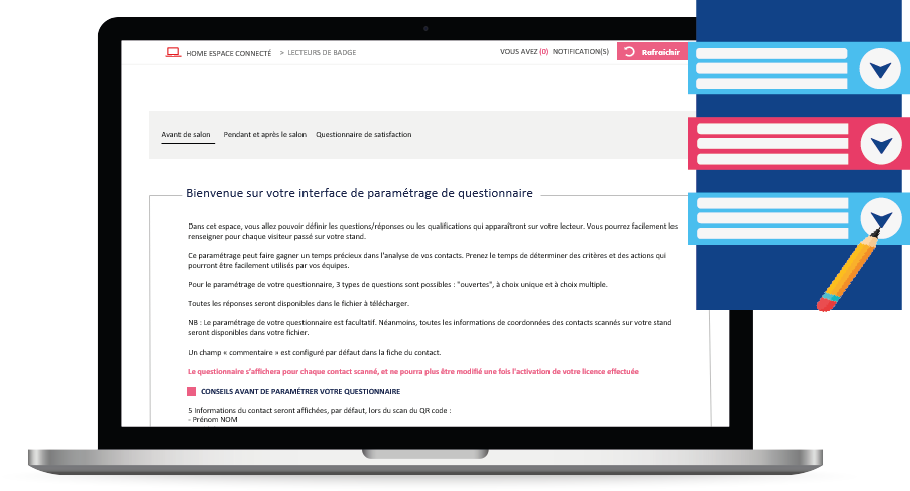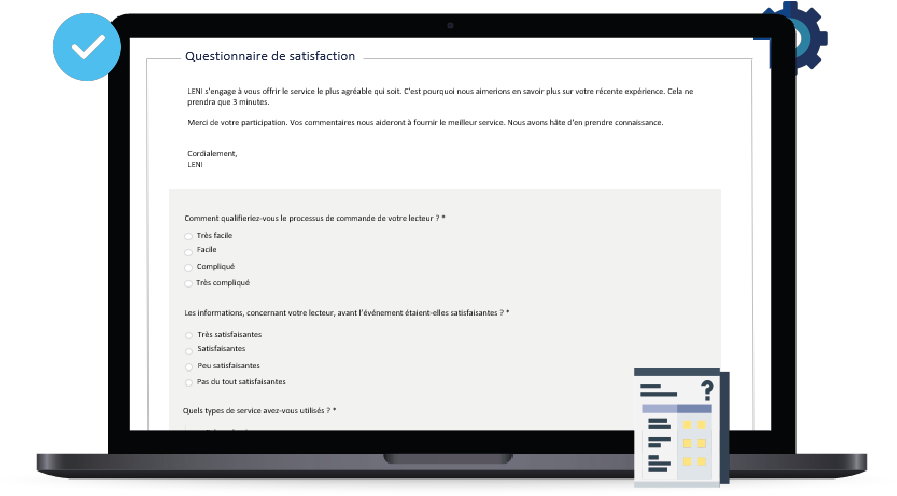The interface
This space is dedicated to survey configuration that will be answered by the participants. The survey configuration space in the badge reader area is a valuable tool for exhibitors to collect data from attendees during onsite events. The exhibitor can create custom surveys or questionnaires that are tailored to their business needs, allowing them to gather information that is most relevant to their products or services.
Once an attendee’s badge has been scanned, the survey will appear on the scanning device’s screen for the attendee to answer. The attendee can then complete the survey by answering the questions provided by the exhibitor. This data is stored securely and made available to the exhibitor for analysis and follow-up.
To retrieve the data collected from the surveys, exhibitors can use the Klipso Lead app. This app allows exhibitors to view and export the data collected from the surveys, giving them the ability to analyze the information and prioritize their follow-up efforts accordingly.
By using the survey configuration space and the Klipso Lead app, exhibitors can better understand the needs and interests of their potential customers and clients, allowing them to follow up with attendees in a more targeted and effective way. This can lead to increased sales and better ROI for the exhibitor.
Survey configuration
5 contact information will be displayed, by default, when scanning the QR code: Full name, company, e-mail, telephone. The exhibitors can add other questions to qualify their leads. The wordings should not exceed 50 characters, and the survey should not exceed 10 questions. 3 types of questions are possible: open questions, single-choice and multiple-choice. All answers will be available in the download file.
Survey Feature Glossary
- By default questions
- Real-time insights
- Fully integrated to Klipso’s ecosystem
- GDPR and CCPA compliant
- Secured to the highest standard
- Open questions, single and multiple choice.