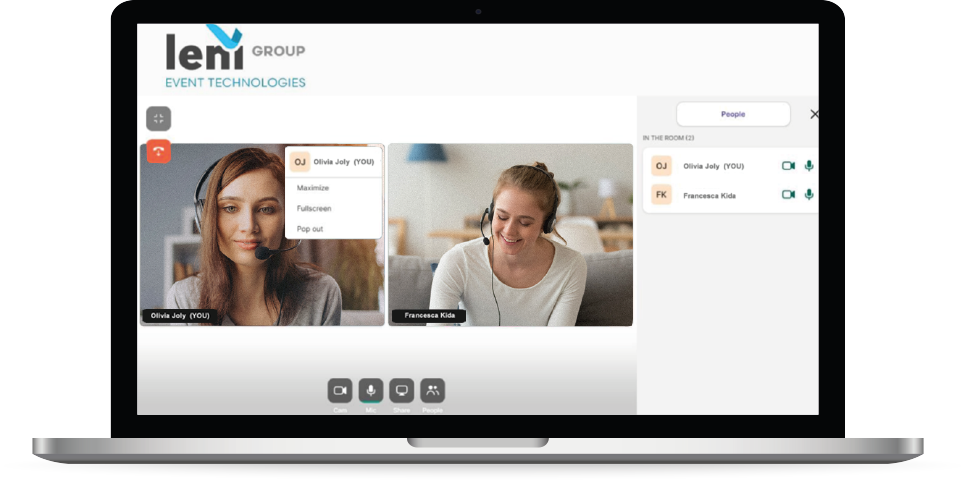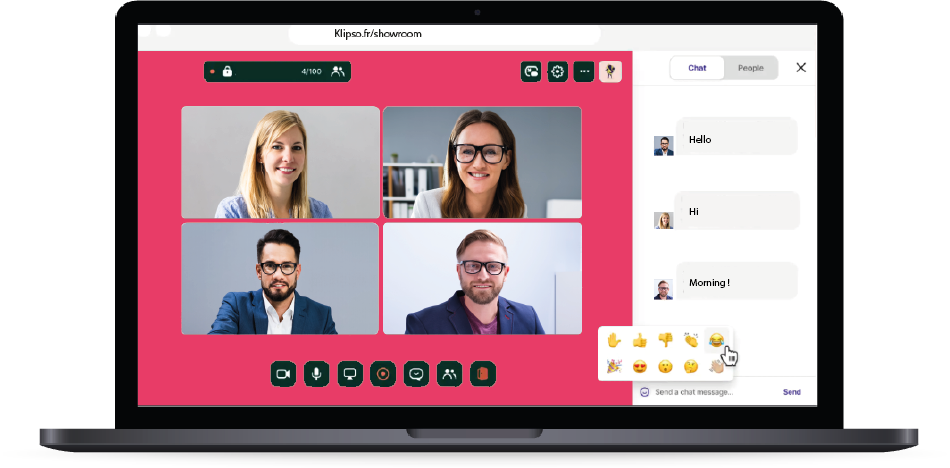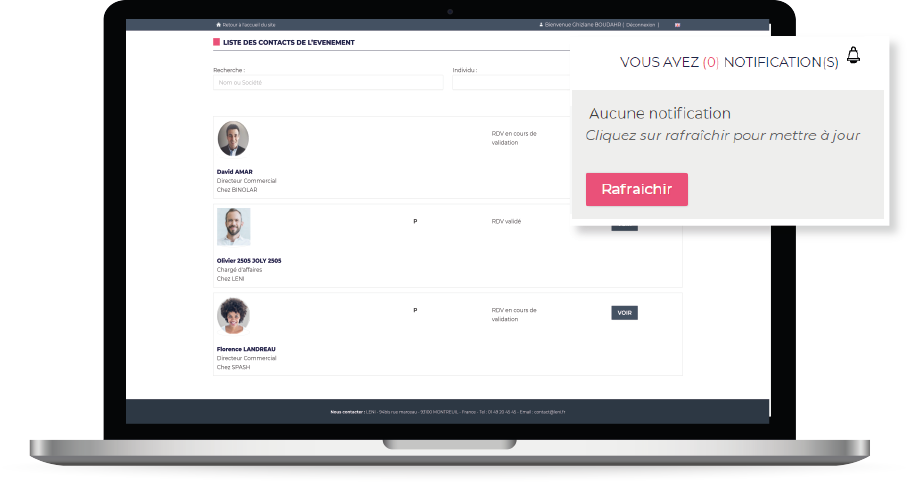The interface
One simple and intuitive tool for starting a conversation between participants and exhibitors/sponsors could be a chat or messaging feature within the event platform. This feature could be easily accessible from the sponsor or exhibitor page, as well as from the matchmaking engine.
With this chat feature, participants could send a message directly to the exhibitor or sponsor they are interested in. The exhibitor/sponsor could then respond in real-time, allowing for a quick and easy exchange of information and communication.
Additionally, if the event organizer allows it, exhibitors/sponsors could also request meetings with participants. The participant would then have the option to accept or decline the meeting request, making it easy for both parties to schedule a time to connect.
Overall, a chat or messaging feature within the event platform can be a powerful tool for facilitating communication and connection between participants and exhibitors/sponsors.
Tailored to your brand
One of the most effective ways to build brand awareness is through consistent branding across all touchpoints with your audience. This includes your virtual video conference room. By customizing the room with your brand’s logo and colors, you create a visual representation of your brand that your audience will see every time they participate in a video call with you.
Not only does this help to increase brand recognition and recall, but it also helps to establish a sense of professionalism and credibility. When your virtual conference room is designed to reflect your brand’s values and messaging, it communicates to your audience that you are a trustworthy and reliable partner.
Additionally, you can leverage your virtual conference room as a marketing tool by using it to host webinars, demos, and other events that promote your brand and educate your audience. By consistently branding these events with your logo and colors, you reinforce your brand’s identity and increase the chances of your audience remembering your brand long after the event is over.
An optimized experience
We have developed a comprehensive platform that offers a variety of features to enhance user experience. By allowing users to manage alerts and user settings, we are giving them greater control over their interactions with our platform. The ability to schedule appointments and view activity history also provides a convenient way for users to stay organized and track their engagement with our platform.
Moreover, Klipso’s ability to search by sectors, themes, products, etc. shows that we have considered the different ways in which users may want to engage with the platform. This can help them find relevant content and connect with others who share similar interests.
We have put a lot of thought and effort into creating a user-friendly and engaging platform.
Statistics
Having real-time access to all the data provides valuable insights into the performance of the system. By tracking various metrics such as the number of scheduled appointments, pending appointments, confirmed matches, and confirmed meetings, it becomes easier to understand how well the platform is functioning and how effectively it is connecting people.
For example, the number of scheduled appointments can indicate the overall level of interest.
One-to-one meetings & Visio Feature Glossary
- One to one meetings
- Smart matchmaking
- Synchronized data
- Advanced networking
- Fully integrated to Klipso’s ecosystem
- GDPR and CCPA compliant
- Group video chat
- Send message
- Secured to the highest standard
- Real-time insights
- Session and event chat
- Collection of participant interest