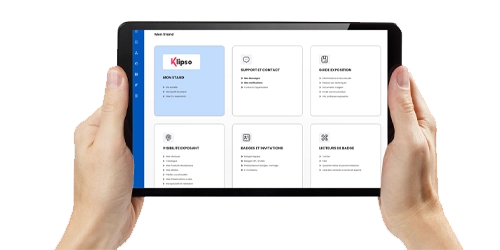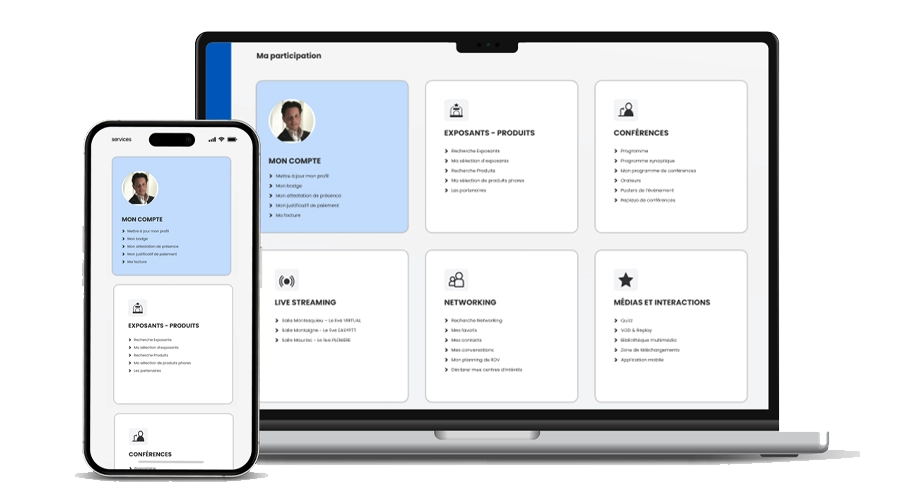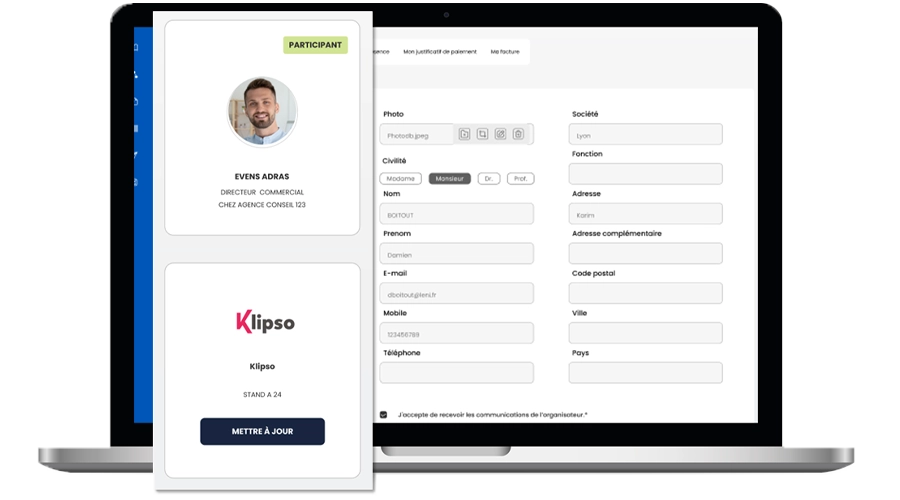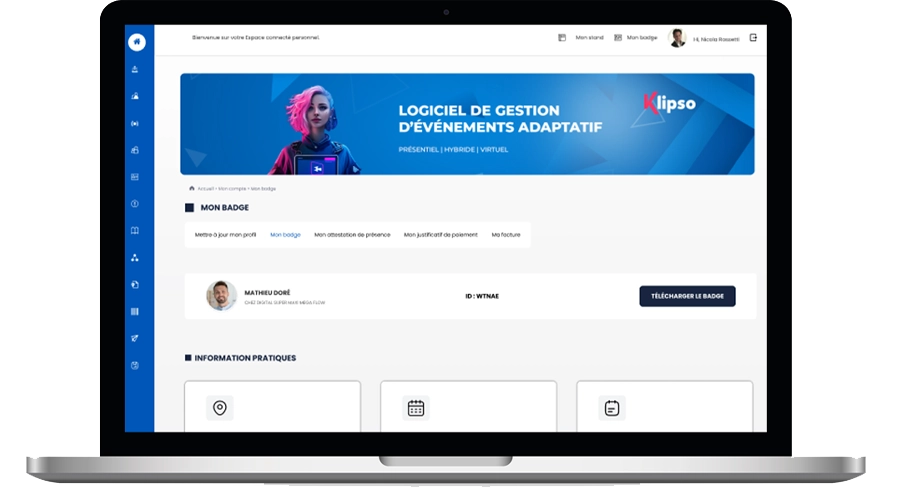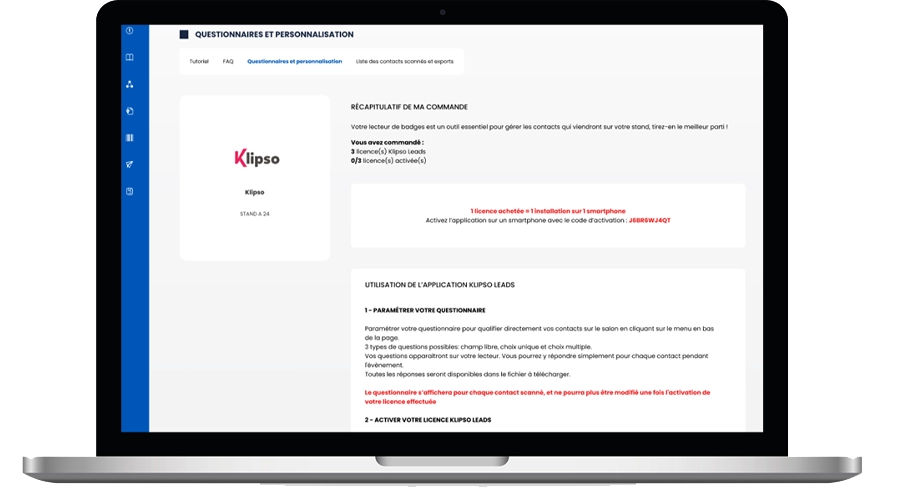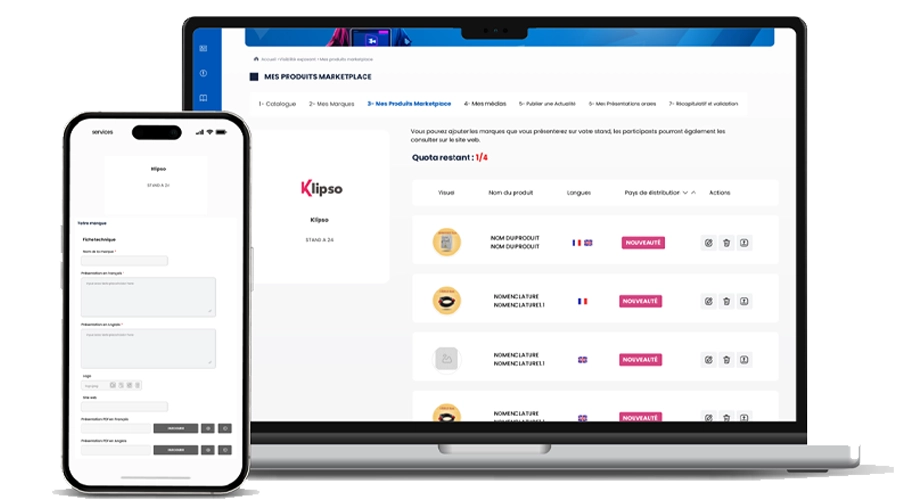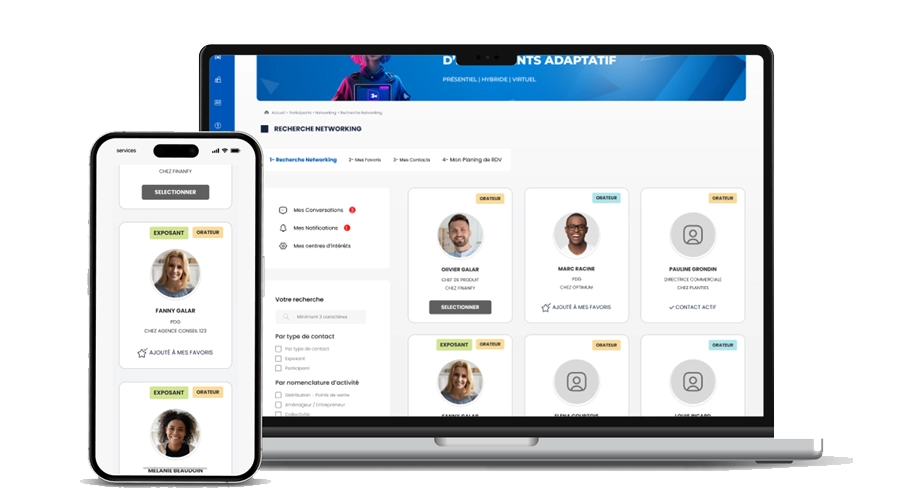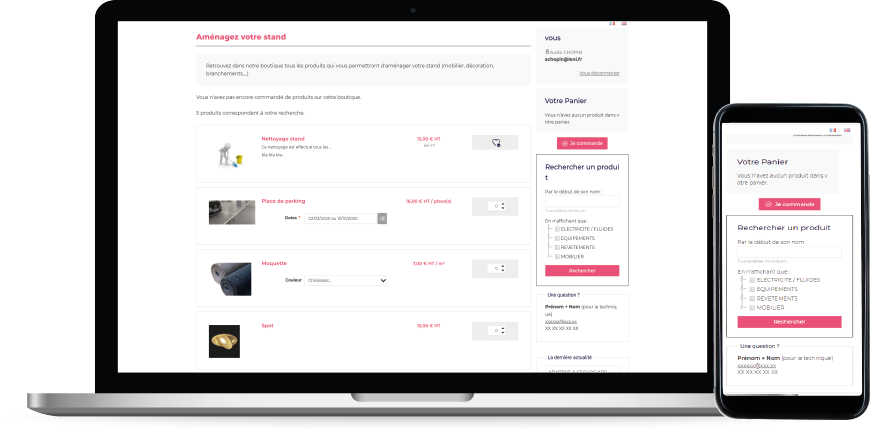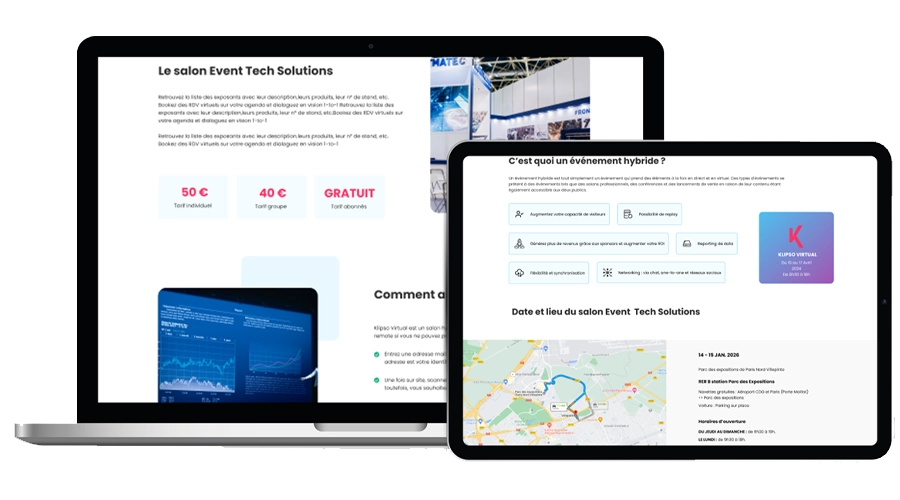Home connected space
This is the space where your exhibitor will find all the tools he needs to manage the event. He can connect to his account before, during and after the virtual or hybrid event. To meet the needs of your exhibitors, we created an intuitive dashboard with a responsive design and tailored to your brand.
Account and profile
The exhibitor space is composed of a company account and a user account. The company account admin can edit company information and logo. He is the one who manages module access for the rest of his team. He can also choose who can appear in the networking search engine. The user can change his personal information and profile picture.
Badges
This section is dedicated to the creation of exhibitor badges and their service providers badges. The exhibitor can consult the list of badges already created, modify or delete them. He can also choose to change the networking status of his team. The number of badges created is limited by the organizer.
Badge reader
This module is dedicated to the configuration of surveys and the management of participants’ contacts. Exhibitors have to define the questions / answers or qualifications they want to appear when scanning attendees. This setting will save your exhibitors valuable time in analyzing their contacts. They will have real-time access to all the data in this space and can search or download the Excel list at any time. Learn more
Product catalog
Give the opportunity to your exhibitors to add their products in complete autonomy on your event website. They can add a description in two languages, select categories and add visuals. It is an intuitive and easy to use interface where the exhibitor can consult all their product sheets, modify them, add PDF documentation or delete them. He can also tag a product as “new”. To help you monetize your event, we provide your exhibitor with a “Highlight” option which may be chargeable.
Networking
Allow your exhibitors to expand their networks and meet potential customers. In this module they can access to the list of all the participants, of exhibitors and of speakers. They can be put in touch with other participants, send chats, or organize one to one meetings. Learn more
Renting E-shop
To meet the needs of your exhibitors, we provide them with an E-shop module, where they can rent items they will need during the onsite or hybrid event (For example: PC, printers, smartphones, etc.). The payment is 100% secure. This module could be added or deleted according to the choice of the organizer.
Information – Help
Put all the information about the event, place, date, time, how to attend, etc. in the practical information tab. You can pin a list of hotels, for example, or contacts. A Google Maps Iframe is available to indicate the exact address for your hybrid events if needed. An exhibitor FAQ tab is also available with collapsible menus.
Exhibitor extranet Feature Glossary
- Intuitive and responsive
- Online order management
- Multiple tariffs and VAT
- Automated billing / invoicing
- Multi currency
- Stock control
- Personalized to your brand
- Collect and track data
- Generate traffic for your event
- Notification alert
- Synchronize with Klipso Floorplan
- Online chat
- Login Required
- Secured to the highest standard
- GDPR compliancy capabilities
- Payment Gateways
- Synchronize with Klipso CRM
- Process with multistep and conditions