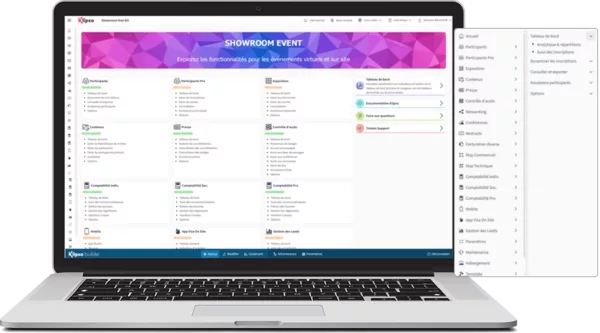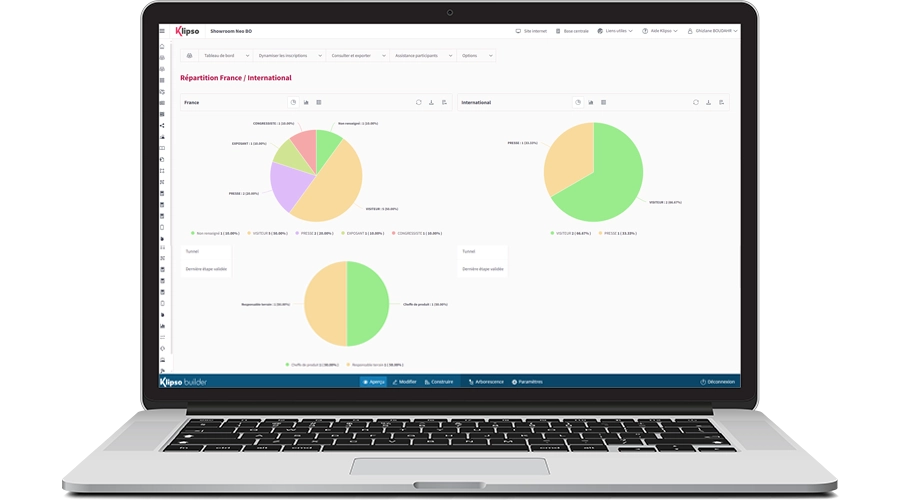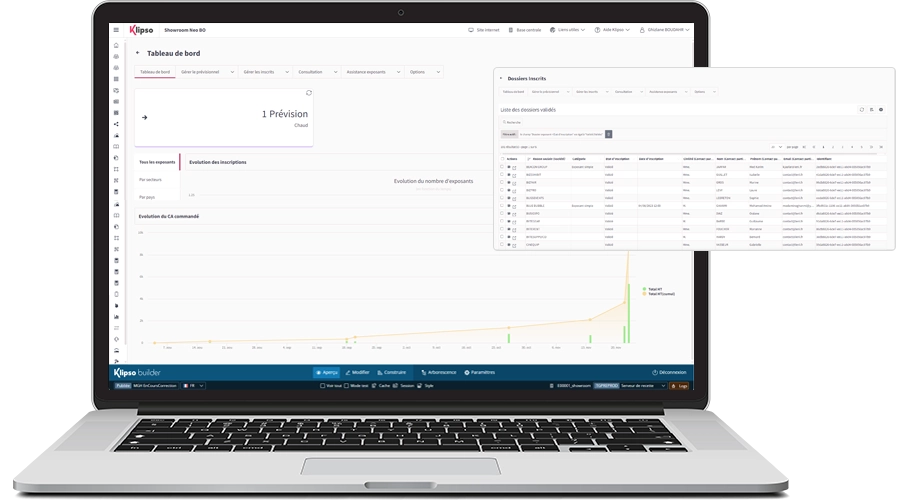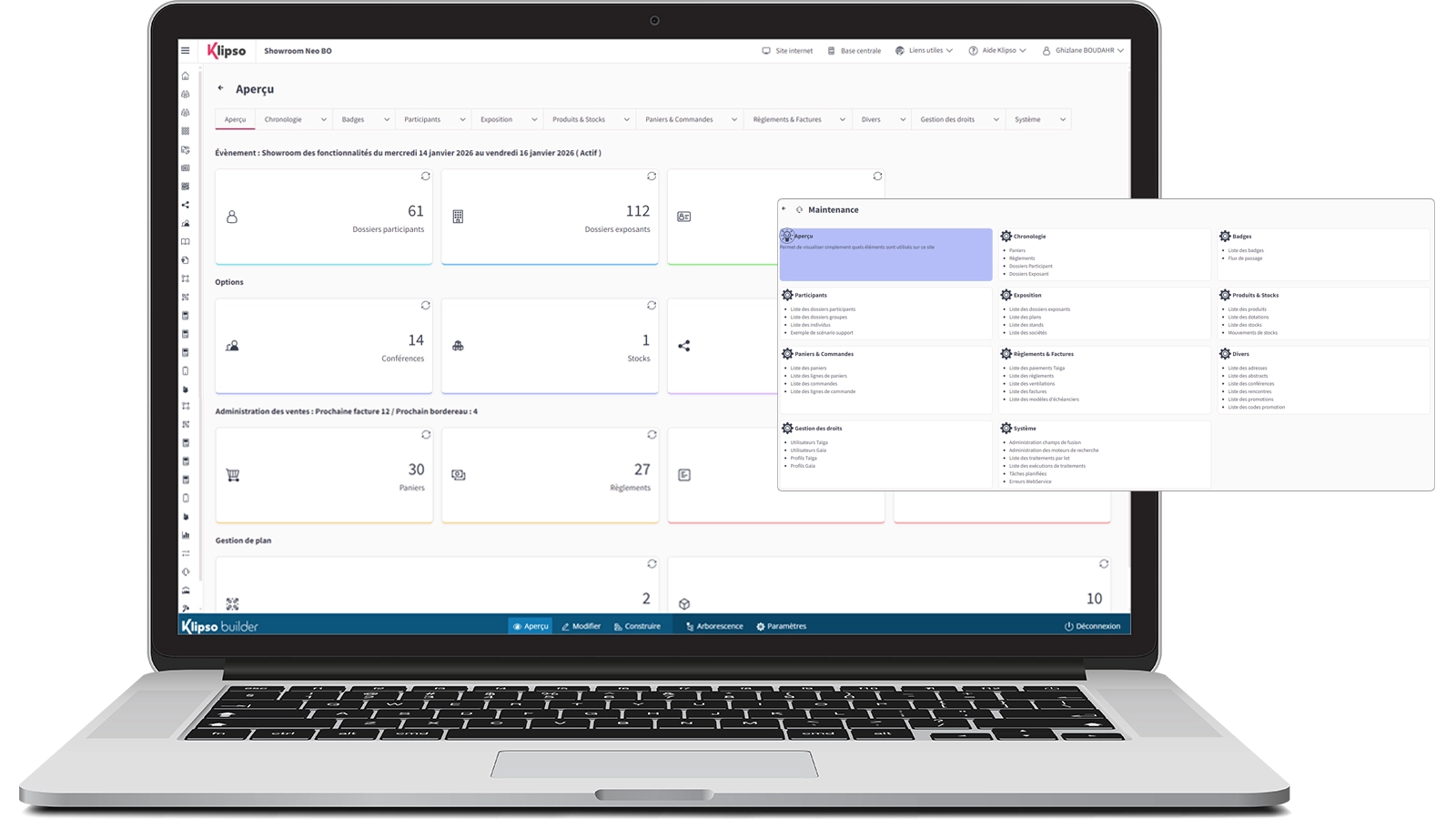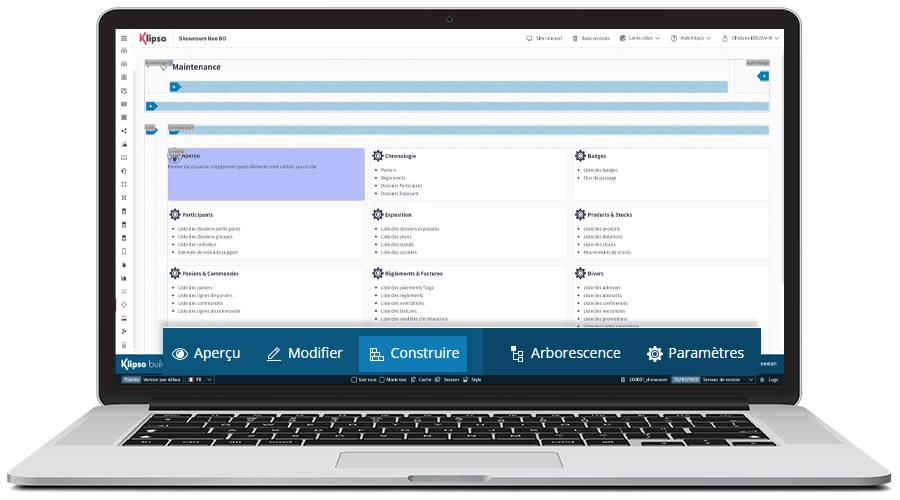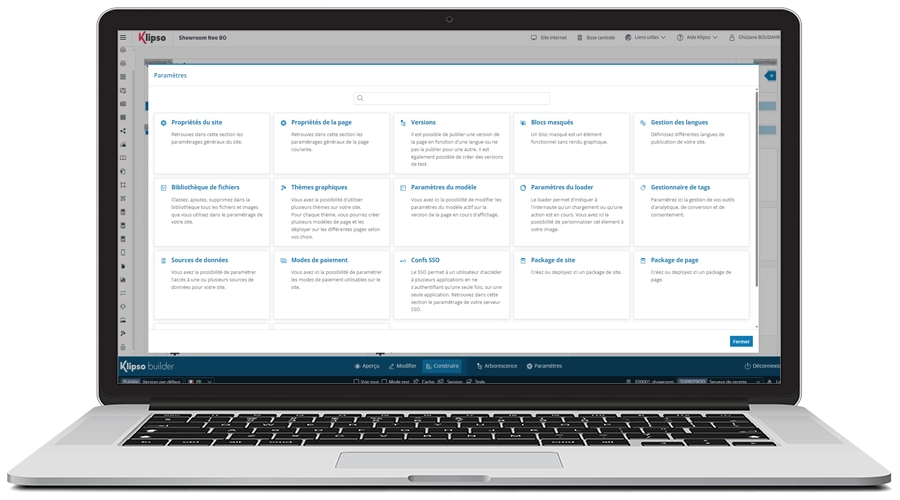An intuitive dashboard
An intuitive dashboard is a key feature of our event management software. With a global view of all the elements of your account, you can easily interpret the data from a multitude of entries, including commercial, administrative, technical, communication, and general management. The dashboard provides a comprehensive view of your event planning and organization, allowing you to quickly and easily access all the relevant information you need to manage your event effectively.
The dashboard is highly customizable, allowing you to personalize your view with the elements that you think are most relevant to your specific event. You can easily add, remove, or rearrange elements on the dashboard to create a view that is tailored to your unique needs and preferences.
With an intuitive dashboard at your fingertips, you can make informed decisions about your event, track progress, and keep all stakeholders informed of the latest updates and developments. Our event management software is designed to help you save time, increase productivity, and improve the overall success of your events.
Participant management
Our event management software provides a comprehensive participant management system, allowing you to efficiently manage your database of attendees. With our system, you can easily collect and store important attendee information such as names, titles, email addresses, and registration dates. You also have the ability to edit participant information, assign status, and choose whether to make a contact visible in the event’s matchmaking system.
Our attendee management system also provides a full view of each participant’s activity over time, allowing you to analyze trends and make data-driven decisions. The attendee profile includes data on the participant’s activity from year-to-year, giving you a clear picture of their engagement with your events.
You can structure your data in a way that suits your needs, organizing it based on individuals and/or companies. In addition to basic contact information, our system also allows you to track workshop registrations and received emails, providing you with a holistic view of each participant’s engagement with your events. Overall, our participant management system is designed to help you better understand and engage with your attendees, ultimately leading to a more successful and impactful event.
Exhibitor management
To ensure the smooth running of your hybrid and onsite events, our event management software provides a comprehensive exhibitor management system. With this feature, you can easily organize and list your exhibitors with their contact addresses, categories, and sectors, all of which you can define. You can directly manage the types of stands requested, the locations, and surfaces for your hybrid and onsite events. You also have access to a financial follow-up for each exhibitor. Our software also offers additional services such as products, badges, quotes, and invoices, making it easy to manage all aspects of your exhibitor management in one centralized location.
Admin space
The administrator area is a crucial part of our event management software, as it allows you to configure and manage all the elements of your event with ease. With this feature, you can easily align the software to your specific needs and preferences, allowing for a more streamlined and efficient event management experience.
One of the key functions of the admin space is user and access rights management, which allows you to control who can access and edit certain parts of the event. You can also set up specific product pricing conditions, manage stocks and forecasts, and work with partners to create a seamless event experience.
The mapping feature is also available to help you create custom event maps and layouts, ensuring a smooth flow of attendees and exhibitors throughout the event. Additionally, the admin space offers many other settings and features that are crucial for successful event management. Overall, the admin space is an essential tool for any event organizer looking to create a successful and efficient event.
Backend Settings
Backend Settings refer to the various tools and options available to customize your backend, which is the part of your website that’s not visible to your audience, but is essential for managing and organizing your content and data. With our event management software, you can easily customize your backend using the blue bar, which provides quick access to all the important settings and features you need to manage your events.
As a new customer, you will be assigned a dedicated project manager who will guide you through the process of setting up your account according to your specific needs. Our project managers are experts in the field of event management software, and will work closely with you to ensure that your backend is optimized for your unique requirements.
Using our backend settings, you can configure your navigation, manage your content, and add or remove blocks as needed. This level of flexibility allows you to customize your backend to meet the changing needs of your events, while ensuring that you always have access to the latest features and functionality.
Please note that advanced training is required to use certain backend settings. Our project managers will work with you to ensure that you receive the training you need to get the most out of Klipso event management software.
Website settings
The website settings provide you with the tools you need to manage your website according to your needs. Using the page parameter, you can manage different language versions of your website and customize its appearance by hiding or showing specific blocks. You can also manage the properties of your website such as its URL and meta tags.
In the “site settings” tab, you can manage the data sources and structure of your website’s arborescence, ensuring that all content is organized and easy to navigate for your visitors. In addition to these features, you have access to other powerful tools such as ticketing, SSO server settings, tag management, and a file library, allowing you to seamlessly integrate all the elements you need to create a successful website.
If you’re not sure how to use any of these tools, don’t worry. Our dedicated project manager will be there to help you every step of the way, configuring all the technical features of your website to ensure its smooth and successful launch.
Event management software back office Feature Glossary
- Technical support
- Responsive design
- Customization
- GDPR compliancy capabilities
- Easy audience segmentation
- Qualified Exhibitor Database
- Data Management, workflows and field creation.
- Adaptative platform
- 100 % dematerialized process
- Integrated with onsite features
- Links to matchmaking
- Centralized data for cross reports
- Exhibitor participation history
- Contract follow up & Reminders
- Multi event and cross reporting capabilities
- Create synergies across multiple events
- Centralized data, live data automatically updated.
- DIY management or through Klipso professional services
- ABM (Account Based Marketing) features
- Quotations
- Exhibitor status
Examples of using the event management software back office