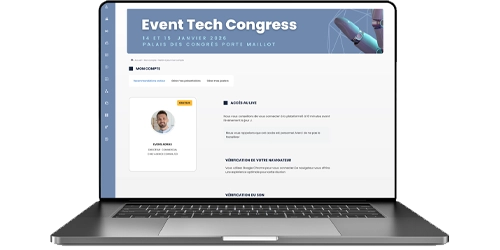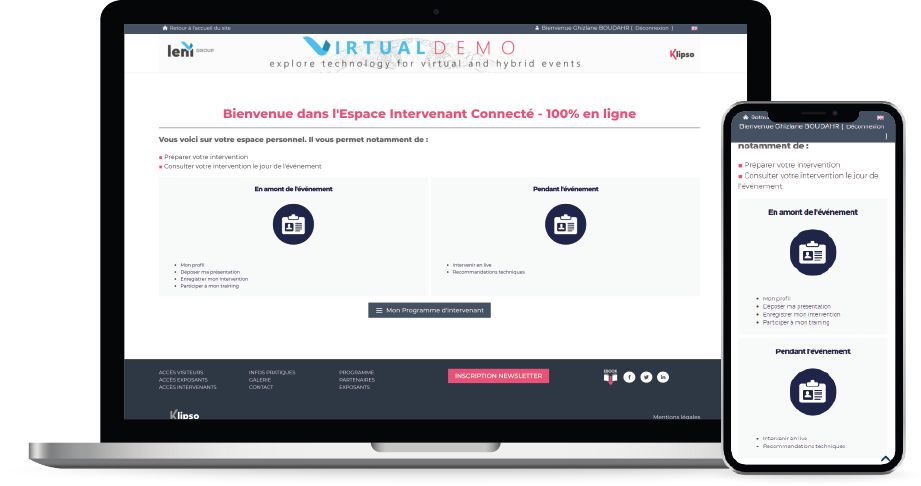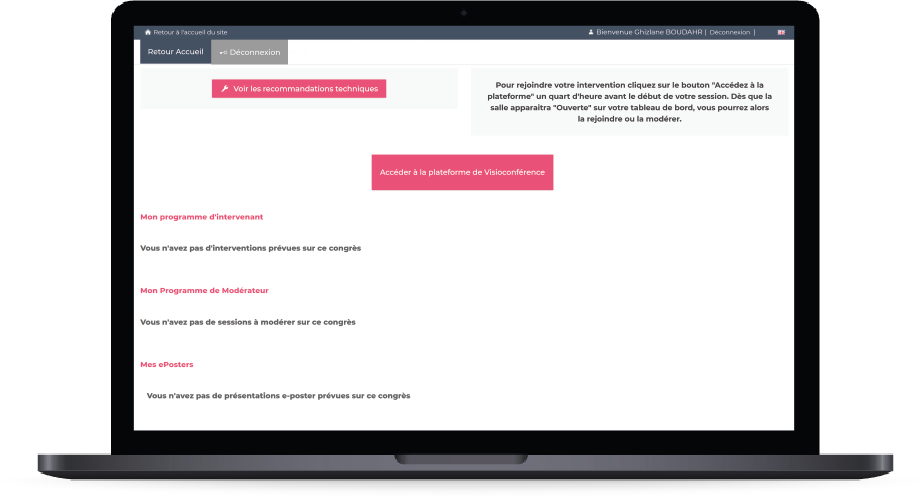Profile
With the profile feature, speakers can create a personal account with a unique ID and password, giving them the ability to update their personal information and upload a profile picture. Additionally, speakers can choose whether or not they want to appear in the networking list, allowing them to control their visibility and connect with other participants more easily. Overall, this feature provides a seamless and customizable experience for speakers, empowering them to make the most of their conference participation.
By allowing speakers to manage their own profiles, conference organizers can save valuable time and resources that would otherwise be spent on updating information and responding to speaker requests. With this feature, speakers have greater autonomy and control over their conference experience, making it easier for them to engage with other participants and contribute to the conference’s success. This ultimately leads to a more productive and satisfying conference experience for everyone involved.
Presentation deposit
The presentation deposit feature allows speakers to easily upload their presentations and authors to upload their e-posters to the e-slide center. The presentation deposit feature is an essential tool for conference organizers to ensure that all presentation materials are collected and organized in a timely and efficient manner.
By providing a centralized platform for uploading presentations and e-posters, organizers can avoid the hassle of collecting files via email or other means, which can be time-consuming and prone to errors. The loading page also serves as a convenient reference point for speakers and authors, providing them with all the necessary instructions and requirements for their presentations. Overall, the presentation deposit feature saves time and streamlines the presentation process, making it easier for everyone involved to access and share important conference materials.
Recording of the intervention
The recording of intervention feature allows speakers to record their presentations before the event, providing a convenient option for those unable to attend the conference in person or for future reference. However, to ensure a high-quality recording, the speaker must ensure that their camera and microphone are properly configured before recording. This ensures that the recording is clear and free of any technical issues, allowing the speaker’s message to be conveyed in the best possible way. With this feature, speakers can easily share their presentations with a wider audience, while also ensuring that the quality of their recording is of the highest standard.
Training
The training feature allows speakers to easily schedule training sessions before the event to ensure that they are fully prepared and comfortable with using the platform. With this feature, speakers can choose a time slot that works best for them by selecting the day and time that suits their schedule. The training sessions provide speakers with the necessary guidance and instructions to navigate the platform and all its features, ensuring that they are confident and comfortable when presenting at the conference. This feature helps to reduce any potential technical issues or confusion, ultimately providing a seamless and enjoyable conference experience for both speakers and attendees.
Speaker program
The speaker program feature provides speakers with easy access to their conference schedule, enabling them to check the compliance of their program and make any necessary updates to their broadcasting permissions. This ensures that speakers are fully aware of their program and any changes that may occur. Additionally, authors can consult the technical recommendations for producing their content, providing them with clear guidance on how to produce and present their materials in the best way possible. With this feature, speakers can be fully prepared and confident in their ability to deliver high-quality presentations at the conference.
During the event
During the event, speakers have the opportunity to perform their presentations live, allowing them to interact with their audience in real-time. This feature provides speakers with a unique opportunity to engage with their audience, respond to questions, and tailor their presentation to the attendees’ interests. Additionally, the live presentation can be recorded and uploaded for replay, enabling those who were unable to attend the live event to access the presentation at a later time. This feature is a valuable tool for speakers and attendees alike, providing a flexible and accessible conference experience that can be enjoyed from anywhere in the world.
Speaker Management Software Glossary
- Tailored to your brand
- Collect and track data
- Generate traffic for your event
- Editable user profile
- Flexible tool
- Connect with onsite features
- Secured to the highest standard
- GDPR compliancy capabilities
- Authentication space