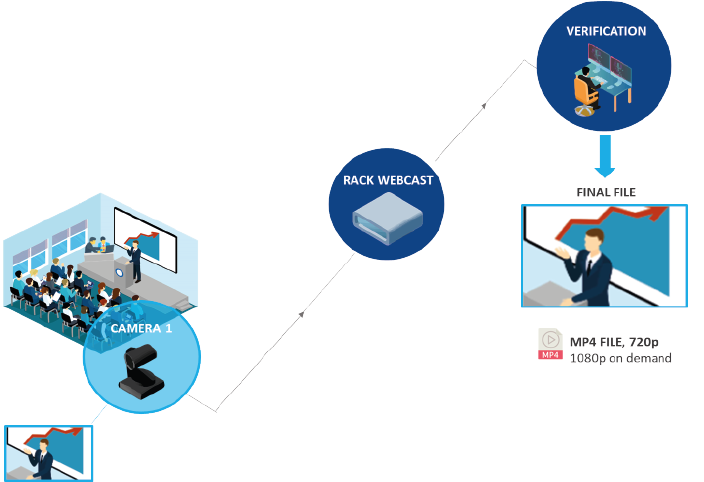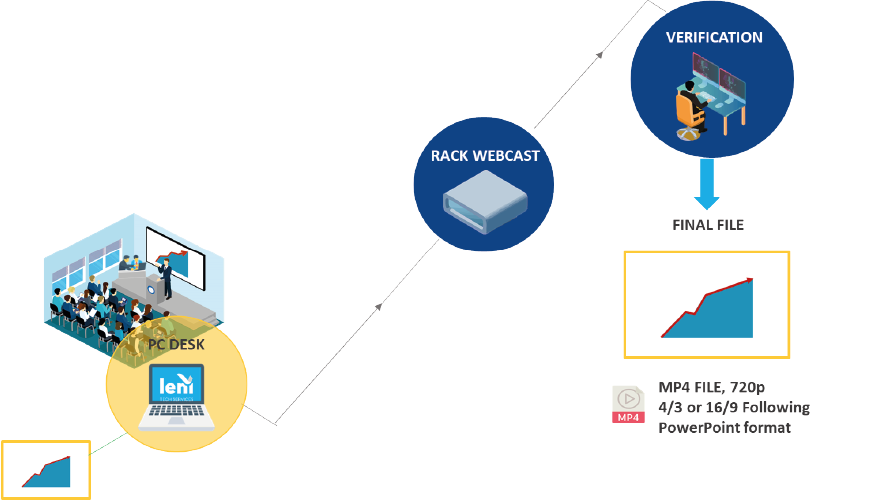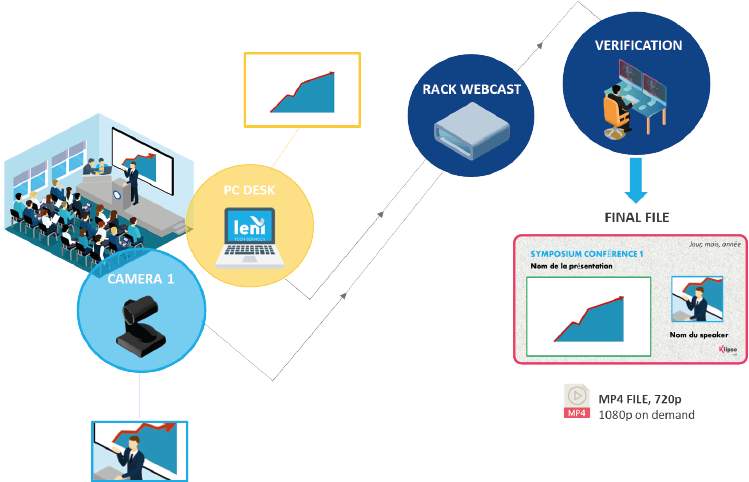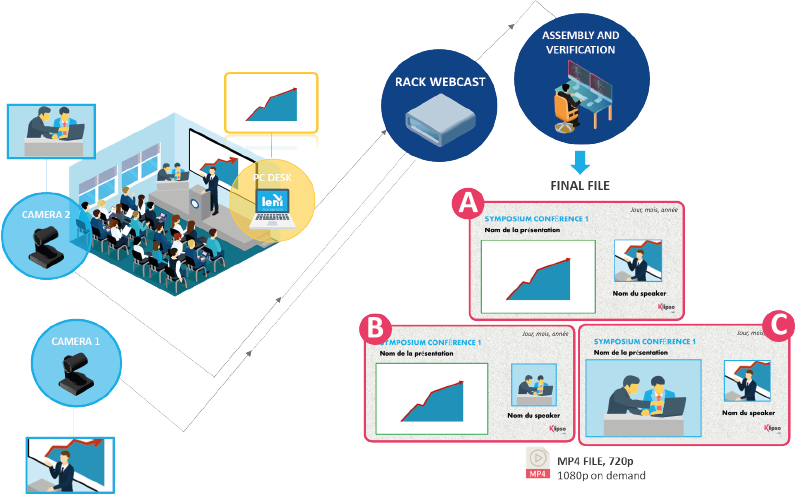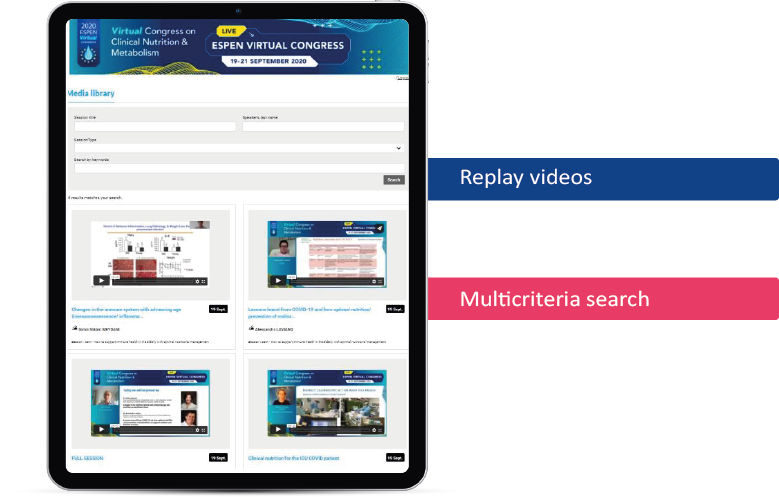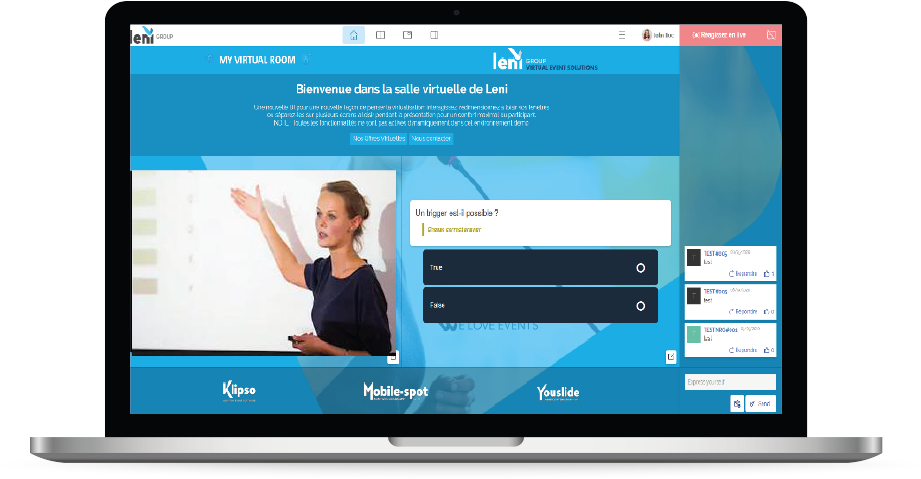Version 1: Fixed video of the speaker at the lectern
Version 1 is a basic video production package that captures a fixed shot of the speaker at the lectern. The package includes the following features:
- Video recording of the speaker in a fixed shot at the lectern
- Webcast delivery within 4 hours of recording
- Webcast rack, license, Vlan/AV wiring, and administrator
- File safeguard for 1 year on our platform
Designed for events featuring a single speaker delivering a presentation from a fixed location, such as a podium or lectern, the fixed shot provides a clear and uninterrupted view of the speaker. The webcast delivery option ensures that the presentation can be promptly shared with a broader audience.
The package includes all essential equipment and services needed for a high-quality production, encompassing a webcast rack, license, Vlan/AV wiring, and administrator. The file safeguard feature guarantees secure storage of the recording on our platform for a year, offering peace of mind for our clients.
Version 1 presents an affordable and efficient solution for capturing and disseminating a speaker’s presentation at an event.
Version 2: PowerPoint with sound
Version 2 is an upgraded video production package that includes recording of both the PowerPoint file and sound played in the room. The package includes the following features:
- Recording of the PowerPoint file and sound played in the room
- Webcast delivery within 4 hours of recording
- Webcast rack, license, Vlan/AV wiring, and administrator
- File safeguard for 1 year on our platform
Tailored for events where a speaker utilizes PowerPoint slides for their presentation, this package captures the visual and audio components, providing a more thorough documentation of the event.
The webcast delivery option ensures prompt sharing of the presentation with a broader audience within 4 hours of the event. The package encompasses all essential equipment and services, including a webcast rack, license, Vlan/AV wiring, and administrator. The file safeguard feature guarantees secure storage of the recording on our platform for a year.
Version 2 offers an efficient solution for capturing and sharing a speaker’s PowerPoint presentation, delivering a comprehensive record of the entire event.
Version 3: PIP = Info decor + PowerPoint + 1 fixed camera
Version 3 is an advanced video production package that combines the features of the first two versions. The package includes the following features:
- Picture-in-picture (PIP) display of the speaker, info decor, and PowerPoint slides
- Recording of the PIP display using one fixed camera
- Webcast delivery within 4 hours of recording
- Webcast rack, fixed camera, license, Vlan/AV wiring, and administrator
- File safeguard for 1 year on our platform
This package is suitable for events where a speaker is delivering a presentation using PowerPoint slides and there is additional information displayed on an info decor screen. The PIP display combines a fixed shot of the speaker with the PowerPoint slides and the info decor screen, providing a more dynamic and engaging visual experience for the audience.
The recording is captured using one fixed camera, ensuring a clear and stable shot of the PIP display. The webcast delivery ensures that the presentation can be shared with a wider audience within 4 hours of the event. The package includes all necessary equipment and services, including a webcast rack, fixed camera, license, Vlan/AV wiring, and administrator. The file safeguard ensures that the recording is stored securely on our platform for a year.
Version 3 is an advanced way to capture and share a speaker’s presentation, providing a more dynamic and engaging visual experience for the audience.
Version 4: PIP = Info decor + PowerPoint + 2 fixed camera
Version 4 is a comprehensive video production package that includes multiple fixed cameras for capturing the speaker, moderators, PowerPoint slides, and info decor screen. The package includes the following features:
- Picture-in-picture (PIP) display of the speaker, moderators, info decor, and PowerPoint slides
- Recording of the PIP display using two fixed cameras
- Editing of the different recordings after the event for optimal display
- Webcast delivery within 48 hours of recording
- 2 fixed cameras, license, Vlan/AV wiring, and administrator
- File safeguard for 1 year on our platform
This package is suitable for events where there are multiple speakers and moderators, and a more dynamic visual experience is desired. The PIP display combines multiple fixed shots of the speakers and moderators with the PowerPoint slides and info decor screen, providing a more engaging and dynamic visual experience for the audience.
The recording is captured using two fixed cameras, ensuring clear and stable shots of the different elements of the presentation. Editing after the event is necessary to optimize the display of the different recordings.
Version 4 is the most comprehensive way to capture and share a multi-speaker presentation, providing a dynamic and engaging visual experience for the audience.
Replay option
The replay option is an additional feature that allows attendees to access the recorded presentation after the live event has ended. This option can be offered with either a free or paid access, depending on the event organizer’s preference.
With the replay option, attendees can watch the recorded presentation at their own convenience, allowing for a more flexible and accessible experience. The recording can be accessed through a simple or multi-criteria search, allowing attendees to easily find the specific content they are looking for.
Offering a replay option can also increase the value of the event for attendees, as they have the opportunity to review and revisit the presentation content at their own pace. This can be particularly valuable for educational or training events, where attendees may want to review the material multiple times.
Overall, the replay option is a valuable addition to any event, providing attendees with a flexible and accessible experience that maximizes the value of the presentation content. Learn more
Interactivity option
The interactivity option is an additional feature that allows for increased engagement and interaction between the speaker and the audience during the live event. With this option, a chat will be set up during the live event, allowing participants to ask questions and provide feedback in real-time.
The moderator will have the ability to choose whether or not to display messages from the audience, and can manage the discussion through the moderator interface. This allows for greater control over the discussion and ensures that the conversation remains focused and on-topic.
The interactivity option can be particularly valuable for educational or training events, as it allows participants to ask questions and receive immediate feedback from the speaker. It can also increase engagement and participation, as attendees feel more involved and invested in the presentation.
Overall, the interactivity option is a valuable addition to any live event, providing increased engagement and interaction between the speaker and the audience, and facilitating a more dynamic and engaging presentation. Learn more
Live cast – video sync & presentations Feature Glossary
- Several versions of webcast
- Safeguard for 1 year
- Fully integrated to Klipso’s ecosystem
- GDPR and CCPA compliant
- Secured to the highest standard
- Technical support